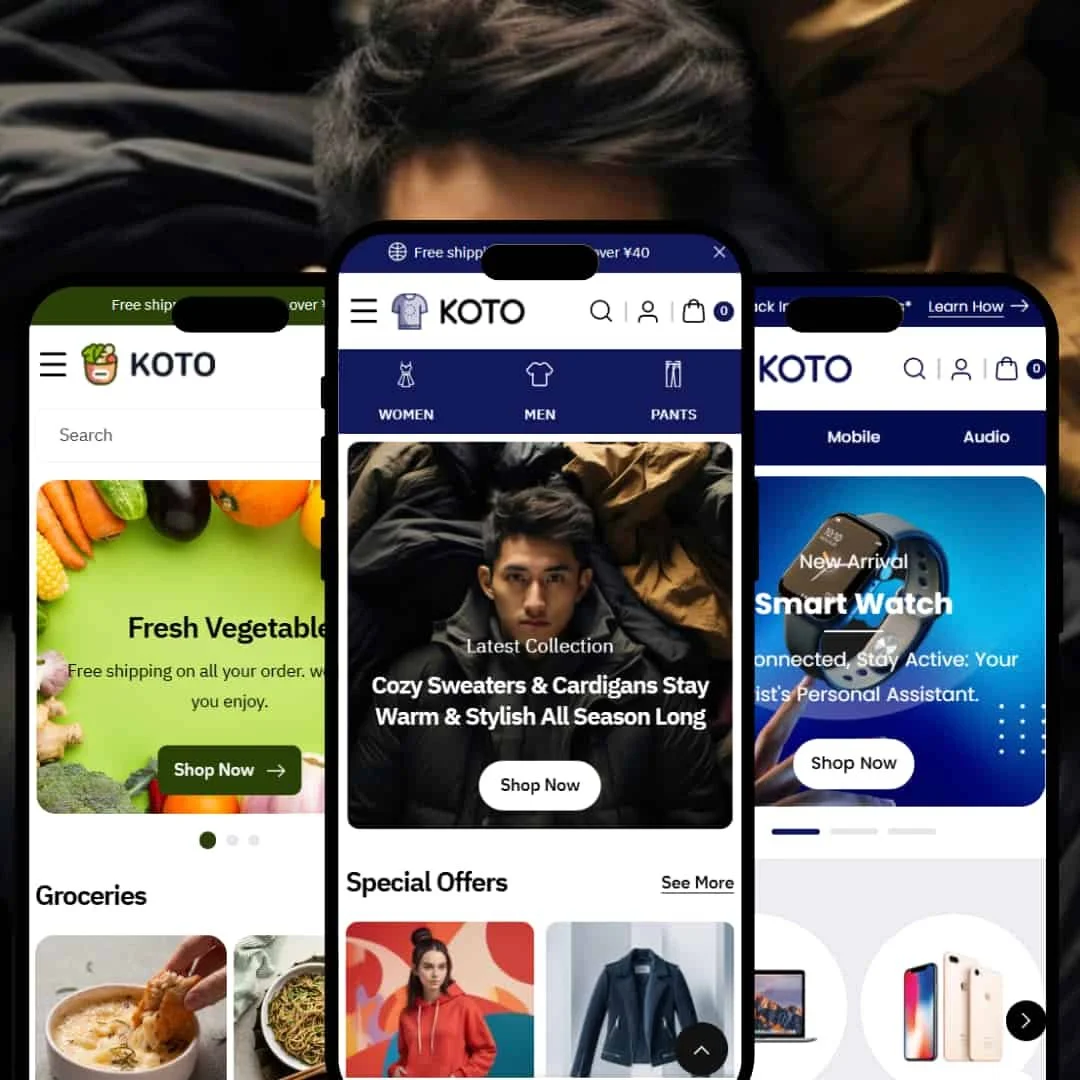The Koto Shopify theme offers a clean, contemporary starting point for online stores through its three distinct presets: Outfit, Electronic, and Supermarket. This review is built purely from hands-on interaction with the live demos, focusing on actual functionality and user experience, not marketing copy.
Pros.
〰️
Pros. 〰️
✚ Consistently Smooth Cart Experience: The slide-in cart drawer (Header: Top Right) is a highlight across all presets, offering a non-disruptive way for customers to manage their cart, which significantly enhances usability and can help reduce checkout friction.
✚ Effective Predictive Search UI: The full-screen overlay search with live predictive text (Header: Top Right) is universally well-executed, allowing shoppers to find products quickly and easily, which is crucial for stores with any sizable catalog.
✚ Accessible Language & Currency Options: The theme supports clearly visible language and currency switchers(observed in Header: Top Right and Footer: Bottom Left in the Supermarket preset), making it straightforward for merchants to cater to an international audience and for shoppers to browse in their preferred language and currency. This is a key feature for global e-commerce.
✚ Generally Clear Hero Section CTAs: All presets tend to feature prominent and understandable calls-to-action in their main hero sections, effectively guiding new visitors towards key shopping paths, a vital element for initial engagement.
✚ Reliable Quick View Functionality: When present on product grids (typically on hover), the Quick View modal generally loads swiftly and provides essential product information and add-to-cart options without page reloads, streamlining Browse across the theme.
✚ Clear Product Page Information Tabs: Product pages across presets effectively use tabs to organize detailed information (like descriptions, specifications, reviews), keeping the main layout uncluttered while providing depth, which aids shopper research.
✚ Functional Mega Menu Capability: For presets with complex navigation needs (observed in Outfit, Electronic, and Supermarket main category dropdowns), Koto supports well-organized multi-column mega menus, making it easier for shoppers to navigate extensive product catalogs.
Cons.
〰️
Cons. 〰️
− Basic Footer Design Consistency: While the Supermarket preset offers a more structured footer, the general tendency across the Koto theme is towards functionally adequate but visually basic footers. These often miss opportunities for enhanced trust-building elements or more sophisticated navigational aids, which can make the bottom of pages feel underdeveloped.
− Standard Product Image Zoom/Lightbox: The product image zoom (typically a lightbox popup) observed across presets offers basic enlargement but lacks advanced zoom capabilities (e.g., hover-to-zoom with fine detail). This might be insufficient for products requiring close inspection of textures or details, potentially impacting conversion for certain product types.
− Mobile Menu for Deep Hierarchies: While generally responsive, navigating very deep and complex category structures within the mobile hamburger menu can sometimes feel less streamlined across the theme, potentially leading to more taps and slight awkwardness for users on the go.
-
The Outfit preset is designed for fashion and apparel brands, emphasizing elegant visual storytelling and a minimalist aesthetic.
✚ Elegant Product Grid Hover: On collection pages, hovering over a product image smoothly reveals a secondary product image and a "Quick Add" button, ideal for fashion where showcasing alternate views or styling options is key to conversion.
✚ Visually Appealing Collection Sections: Homepage sections for showcasing collections are distinctively designed, using artistic image layouts and refined typography that encourage inspired Browse of different fashion lines, setting a boutique tone.
✚Artistic Collage Section for Lookbooks: Offers a dedicated collage section that can be creatively used to build visually compelling lookbook-style presentations directly on the homepage, perfect for fashion storytelling and trend highlighting.
✚Impactful "Image with Text" Overlay Sections: The preset utilizes "Image with Text" sections with an elegant overlay effect, allowing brands to convey key messages or highlight collection themes with strong visual appeal and sophisticated typography, which is more pronounced here than in other Koto presets.
⊖ Cons
− Limited Footer Information: The footer in the Outfit preset is notably sparse compared to other Koto presets, offering minimal space beyond standard links for trust-building elements like detailed policy summaries or expanded social proof sections, potentially requiring more customization for brands wanting a richer footer.
− Minimalist Blog Sidebar: The blog template features a very minimalist sidebar with limited default blocks for showcasing recent posts, categories, or author bios prominently, potentially reducing reader engagement compared to more feature-rich blog layouts.
− Product Tag Filtering Display: When numerous product tags are used for filtering on collection pages, they display as a long list of simple text links without visual hierarchy or grouping options, which can look cluttered and become difficult to navigate for shoppers.
-
The Electronic preset is geared towards technology products, gadgets, and stores where showcasing features and a modern, robust feel is important.
✚ Effective Product Page Tabs: Product descriptions, specifications, and reviews are neatly organized into distinct tabs on product pages (as opposed to accordions seen in other presets), making it very easy for customers to find detailed technical information without excessive scrolling.
✚ Clear In-Grid Sale Badges & Discount Display: Sale items within product grids prominently display "Sale" badges and show both the original and discounted price with good visual clarity, aiding quick identification of deals on tech products.
✚ Prominent Video Section on Homepage: Features a dedicated homepage section specifically designed for embedding videos with good visibility, ideal for impactful product demonstrations or brand storytelling crucial for explaining tech products.
✚ Tech-Oriented Iconography in Multicolumn Sections: Utilizes clean, modern icons within its "Multicolumn" sections that are well-suited for highlighting key product features or services in a visually digestible, tech-appropriate manner, distinct from the more lifestyle-oriented icons elsewhere.
⊖ Cons
− Generic General Iconography: Outside of specific multicolumn sections, some of the general icons used for site-wide features (e.g., cart, search) appear quite standard and lack unique styling, which feels like a missed opportunity for a tech-focused theme where sleekness is often expected.
− Mobile Menu Navigation Depth: While the mobile menu is functional, navigating multiple levels deep into its potentially complex product categories can feel a bit nested and less intuitive (Mobile-Only) compared to simpler structures, requiring several taps.
−No Obvious Built-in Comparison Feature: For an electronics theme where comparing specs is common shopper behavior, a built-in product comparison feature was not visible or testable in the demo, which is a notable omission for this niche.
-
The Supermarket preset is tailored for online grocery stores, food retailers, and shops with large inventories that benefit from easy category navigation and quick purchasing.
✚ Prominent Homepage Search Bar: The search bar is uniquely positioned and expanded by default in the header's center (Header: Center, expanded), making it exceptionally prominent and encouraging immediate use, crucial for stores with extensive product catalogs.
✚ Efficient Grid Quick Add-to-Cart with Quantity Selectors: Products on collection pages and homepage carousels feature direct "Add to Cart" buttons alongside visible quantity selectors directly on the grid item, streamlining the process of adding multiple units of the same item quickly, a key feature for grocery-type shopping.
✚ Clear Visual Category Navigation Tiles: The homepage distinctively features large, clearly labeled visual tiles for navigating to main product categories, mimicking an intuitive department-store or aisle-navigation experience suitable for diverse inventories.
✚ High-Density Product Grid Option: Collection pages support a 4-column product grid layout (Desktop-Only), allowing for a higher density of products to be displayed per row, beneficial for stores with large inventories where shoppers need to scan many items quickly.
⊖ Cons
− Basic Product Page Layout: While functional, the individual product page design in Supermarket is notably more generic in its structure and styling options compared to other Koto presets, offering fewer opportunities for unique branding or rich content sections without significant customization.
− Visual Overlap on Grid Hover (Minor): On some product grid items, the hover effect that shows quick-add buttons can slightly obscure longer product names or prices (Desktop-Only), a minor but noticeable interference.
− Limited Built-in Advanced Promotional Tools: Beyond standard banner sections, there weren't many unique, built-in theme tools for advanced promotions (e.g., complex BOGO setups, tiered discounts) immediately visible, which are often desired by supermarkets.
Niche Suitability
Not Ideal For
Final Recommendation
-
Koto is a strong contender for new to intermediate Shopify merchants who value a clean, modern aesthetic and don't require extensive out-of-the-box niche functionalities.
Outfit: Best for fashion and lifestyle brands prioritizing chic visuals.
Electronic: Suitable for tech stores needing to highlight features and promotions.
Supermarket: Excellent for grocery or high-inventory stores benefiting from quick Browse and categorization.
-
Merchants needing highly specialized features built-in (e.g., advanced booking, complex B2B tools) or those aiming for exceptionally unique, design-led storefronts without any custom development might find Koto's flexibility within its defined style. Businesses heavily reliant on immediately obvious, globally accessible language and currency selection might need to verify or customize this aspect.
Rating
★ 7.4/10
-
Koto handles core Shopify features well, with standout search and cart experiences. Product tabs and mega menus are well-implemented. Standard collection page filters (where configured in demos, e.g., dropdowns in Electronic) are presented cleanly. The main drawback is the lack of visible language/currency switcher UI in the demos.
7
-
Customer-facing navigation is generally intuitive. The consistent quality of search, cart, and quick view contributes positively. For merchants, customization options appear standard within the Shopify theme editor framework.
8
-
Core Browse, product interaction, and cart/checkout processes are responsive. Navigation of very deep category structures on mobile can be slightly cumbersome, and the image zoom isn't optimized for detailed mobile viewing.
7
-
Based on perceived speed from demo interaction, pages loaded promptly, and key interactive elements like the cart drawer, predictive search, and quick view modals were fluid and responsive. No significant lag was observed.
8
-
The three presets provide solid, aesthetically pleasing starting points for their intended niches. Standard Shopify section customization allows for good branding. However, moving significantly outside the established style of each preset would likely require custom code. The consistency of elements like footers suggests a somewhat defined framework.
7
FAQ
〰️
FAQ 〰️
-
👑 Yes, Koto is versatile. The Outfit preset is excellent for fashion/apparel, Electronic suits tech/gadgets, and Supermarketis designed for grocery/high-inventory stores.
-
📱 Yes, Koto is responsive. Core Browse, product viewing, and cart functionalities work well on mobile devices. Navigating very deep menus on mobile can be slightly less streamlined.
-
🎨 Koto supports standard Shopify theme customization for colors, Shopify's font library (plus custom font uploads), logos, and section arrangements, allowing for solid brand alignment.
-
⚡ During hands-on testing, the Koto theme demos felt quick. Interactive elements like the search, cart drawer, and quick view modals were responsive and operated without noticeable lag.
-
👕 Yes, product pages across all tested Koto presets clearly displayed product variant options (like size or color) using dropdown selectors, which functioned correctly for selection and adding to cart.
-
🔎 Koto works with Shopify's standard built-in SEO capabilities (e.g., meta titles/descriptions, image alt text). No unique, advanced SEO tools beyond Shopify's native offerings were observed in the theme itself.
-
💰 Yes, language and currency switchers were observed. In the Koto Supermarket preset, they are conveniently located in the Header: Top Right (near the cart and account icons) and also duplicated in the Footer: Bottom Left, providing easy and consistent access for international customers.
-
🛒 Yes, like all Shopify themes, Koto is designed to be compatible with apps from the Shopify App Store. The "Compare" UI element in the Electronic preset demo suggests readiness for app-driven features.
-
🎬 Yes, Shopify generally allows users to try themes in their own store environment before purchase. The live preset links (Outfit, Electronic, Supermarket) serve as interactive public demos.
Disclaimer: This review is based on hands-on testing of the publicly available "Outfit," "Electronic," and "Supermarket" preset demos of the Koto theme as of June 2025. Theme features and performance can change with updates.