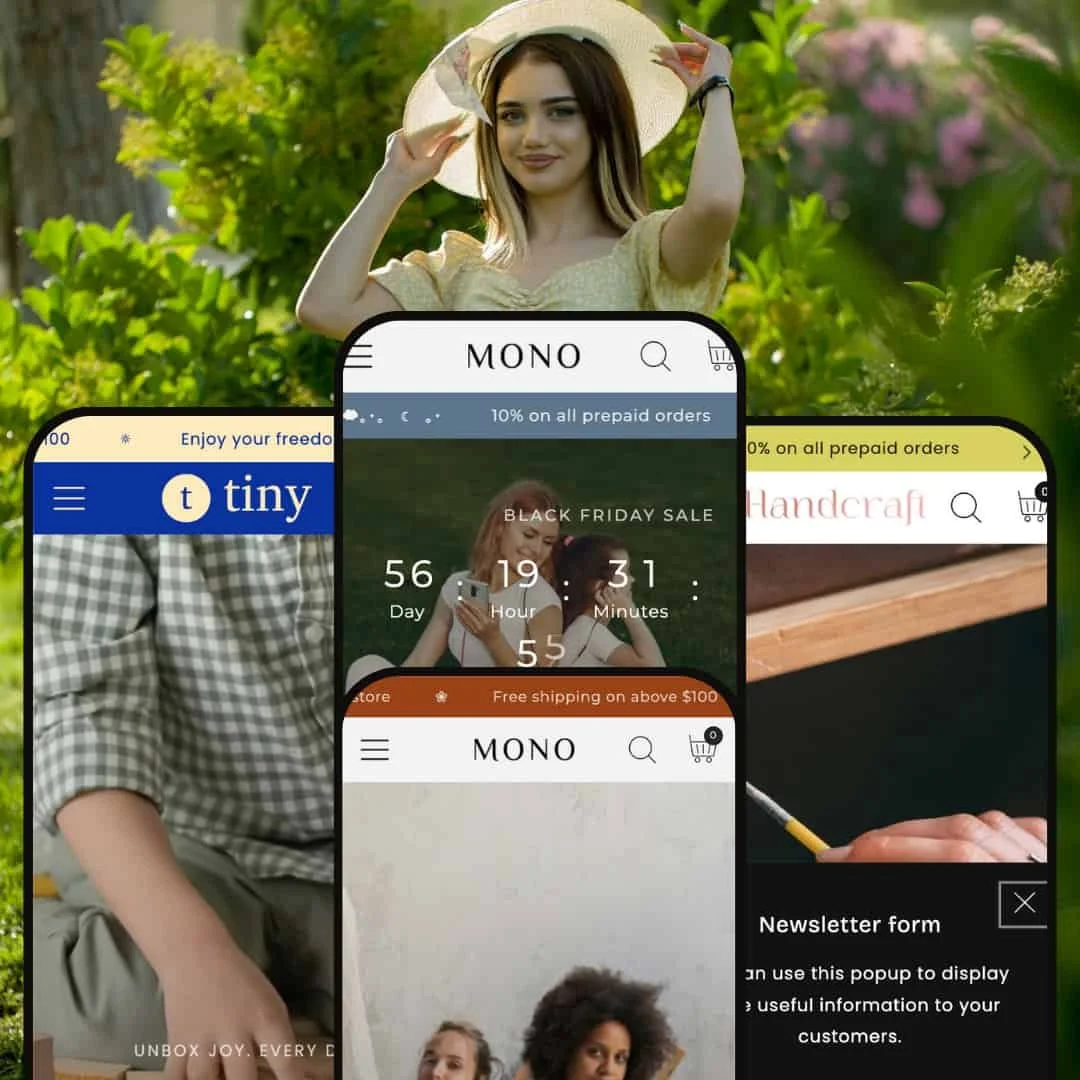Mono ships four contrasting presets—Main, Folk, Clay, Tiny—that sit on a shared foundation. Across all demos you’ll find a sticky header with navigation, a prominent hero, full-screen or partial search, a cart drawer, high-resolution product galleries, countdown-style promotional components, and “shop-the-look” hotspots. First impressions: strong imagery, large typographic calls-to-action, and readily available trust cues create an immediate sense of polish.
Pros.
〰️
Pros. 〰️
✚ Promotional mechanics baked in
Mono supplies countdown bars, limited-time deal elements, and lookbook hotspots that invite quick merchandising experiments. Teams can run flash events or “shop the look” narratives without additional apps, which shortens setup and encourages impulse exploration.
✚ Sticky purchase context that travels with the shopper
Across product pages, a sticky purchase bar keeps price and primary action within reach while scrolling. This reduces back-and-forth and helps on small screens where decision friction often appears late in the page.
✚ High-resolution media handling
Galleries support crisp zoom and lightbox viewing, so texture, stitching, or finishes can be inspected up close. Better visual certainty tends to reduce hesitation and can lower returns for detail-sensitive goods.
✚ Flexible search and cart patterns
You can favor a full-screen search moment or a lighter overlay, and cart drawers range from minimal to recommendation-aware. That latitude lets you tune merchandising tactics to catalog size and campaign style.
✚ Consistent Quick View across presets
Quick View behaves identically in every preset. The same modal surfaces core buying controls (price, variants, quantity) and returns shoppers to their place after adding to cart. This consistency lets you switch presets for aesthetics without worrying that commerce behavior will change.
✚ Story-first section library
Editorial blocks, testimonial modules, and trust icons appear throughout the demos. Out of the box, brands can express voice and proof points without custom code.
Cons.
〰️
Cons. 〰️
− Cart drawer behavior is not uniform
Features like cross-sell suggestions or a persistent mini-cart appear in some demos but not others. That variability reduces predictability when you expect a standard upsell toolkit.
− Big visuals can bite performance
Cinematic heroes, layered type, and animated elements look great, yet they raise the bar for media hygiene. Expect to compress assets, defer extras, and verify Core Web Vitals on mobile data.
-
What works in this preset
Main leans into an editorial boutique look: a transparent header rides over an edge-to-edge hero while oversized headlines land with confidence. The pastel palette and minimal type treatment support apparel photography, so garments remain the star.
The overall pacing feels energetic. Hero visuals set momentum, then curated product blocks keep shoppers moving without overexplaining.Where it stumbles
The combination of transparent header and layered hero copy can compromise contrast on busy images; legibility drops if you don’t tune backgrounds or overlay shades. Large, cinematic visuals also demand careful image optimization to preserve the sleek feel on slower connections.
-
What works in this preset
Folk dials the tempo down: soft grey backgrounds, generous whitespace, and crisp device photography produce a serene browsing rhythm. The restrained canvas suits product-story blocks, letting small goods feel considered rather than crowded.
Detail views benefit from clean, distraction-light framing, so materials and finishes read clearly even at a glance.Where it stumbles
Navigation text set over pale imagery can lose contrast on certain hero compositions. Plan header backgrounds or adjust link treatment for consistent readability.
-
What works in this preset
Clay’s warm, earthy palette and static hero cultivate a handmade studio feel. Prominent icon rows for shipping and returns surface reassurance early, which pairs well with artisan narratives.
On product pages, the layout keeps core purchase context tidy; the design’s unhurried cadence suits tactile goods, ceramics, or limited runs.Where it stumbles
If you lean heavily into textured photography plus yellow accents, smaller interface text can compete with background tones. Balance color intensity and test against your brand imagery set.
Niche Suitabi
-
What works in this preset
Tiny’s cheerful blue-and-yellow treatment and rounded headings align with toy and baby categories. The By Age navigation pattern gives caregivers an instant way to dive into suitable picks, reducing the guesswork.
Product templates organize dense information with tabs and accordions in a way that still feels fun, not clinical.
Where it stumbles
Heavy decorative graphics can add weight if you don’t compress assets. Keep illustration files lean so the lively look doesn’t slow the experience.
Niche Suitability
Not Ideal For
-
Fashion, lifestyle, artisan, and children’s stores that trade on imagery and promotional cadence. If you value sticky purchase context, story-ready sections, and flexible search/cart patterns, Mono fits well.
-
Very large catalogs that need specialized discovery patterns, or brands demanding perfect feature parity across presets, may find the variability inconvenient. Ultra-austere identities might also prefer a plainer canvas.
-
Medium — you’ll optimize images, calibrate header/hero legibility, and standardize cart/search behavior to match your playbook.
Final Recommendation
★ 7.4/10
Rating
-
Standard Shopify essentials are present, with extras like countdowns, lookbooks, and sticky purchase context. Variation in cart behavior caps the score.
8
-
Sections are plentiful and intuitive once learned. Mega menus and promo elements need curation to avoid crowding.
7
-
Responsive layouts and sticky CTAs help on phones. Heavy hero imagery requires careful compression to sustain snappy loads.
7
-
Modern connections feel smooth, but large media and scripts add weight. Trim assets and disable unused sections for best results.
7
-
Four distinct presets span editorial, calm tech, crafted warmth, and playful kids—good range without custom code. Strong palettes can feel opinionated.
8
FAQ
〰️
FAQ 〰️
-
👑 Yes. The Main preset’s editorial staging and “shop the look” moments support premium presentation, with strong typography that frames large imagery.
-
📱Yes. Templates adapt cleanly and sticky purchase bars reduce friction on small screens. Keep assets lightweight to maintain responsiveness.
-
🎨 Very. You can switch presets, adjust palettes and typography, and mix sections such as testimonials or FAQs. Custom fonts can be uploaded through the editor.
-
⚡ Good with care. Visual richness raises asset budgets; compress imagery and prune animations to keep first loads crisp.
-
👕 Yes. Product pages expose swatches, steppers, and pricing states clearly. With Quick View, core buying controls remain accessible without losing context.
-
🔎 No dedicated “SEO tools,” but the theme follows Shopify best practices: semantic headings, editable meta fields, image alt text, and compatibility with SEO apps.
-
💱 Yes. Footer switchers open a chooser for languages and currencies, aligning with Shopify Markets.
-
⚙️ Mono uses Shopify’s section/block architecture, so review widgets, subscriptions, and similar app blocks slot into templates in the usual way.
-
🛒 Yes. You can preview the presets via the Shopify Theme Store and test in an unpublished store prior to purchase, per Shopify’s trial flow.
This review is based on hands-on testing of the public Main, Folk, Clay, and Tiny demos of the Mono Shopify theme, observed on 15 September 2025. Theme features, preset availability, and performance can change with updates from the developer.